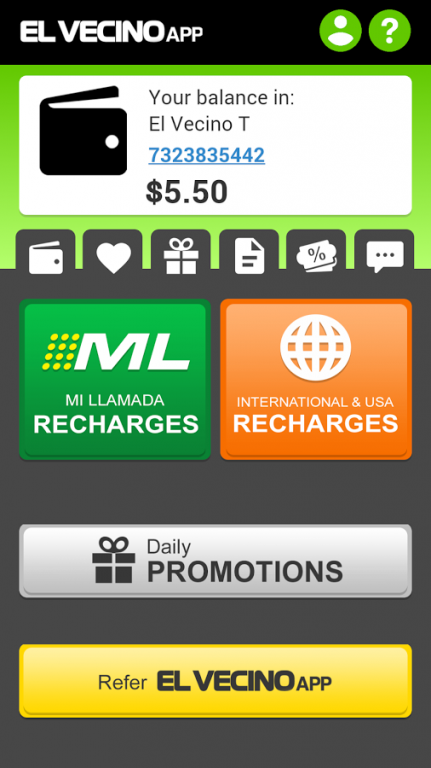El Vecino Móvil 2.0.1
Free Version
Publisher Description
The ALL NEW El Vecino eWallet Móvil App has been designed to allow you to use your eWallet Balance to recharge your MiLlamada account balance or recharge mobile phone balances around the world.
The El Vecino eWallet Móvil App is the fastest and simplest way to keep you connected globally. Make voice calls to the phone numbers of all the people in your life and in any country. In addition, using our International Mobile Top-up service, you can recharge the cell phone balance of your friends and/or family anywhere in the world anytime using your eWallet Balance.
Dial and reach your friends and families in your country or beyond with just 1 Click. No Dialing Numbers.
eWallet Móvil App users benefit from 100% digital crystal clear international calling. Stay in touch !
Using eWallet Móvil App as your phone service saves you money and gives you advanced calling and recharge features. Save up to 90% over other phone companies.
Add the people you call most often from your Favorite List, Address Book, Phone’s Contacts, or quickly review your past calls and with 1 Tap, Connect!
Elegant Interface with Integrated Keypad, which allows you to direct dial anyone anywhere.
NO PINS, NO ACCESS NUMBERS
NO HIDDEN FEES, NO EXPIRATION
MORE MINUTES THAN WITH ANY CALLING CARD
1 Minute of Talk Time = 1 Minute of Charges
Simple to get started with an easy setup format similar to your iPhone contact lists.
Recharge your balance anytime using your PayPal account or your Credit / Debit Card.
Connect to your World with the eWallet Móvil App and experience the low-cost, easy-to-use and amazing application from El Vecino.
About El Vecino Móvil
El Vecino Móvil is a free app for Android published in the Telephony list of apps, part of Communications.
The company that develops El Vecino Móvil is AmeriMex Communications Corp.. The latest version released by its developer is 2.0.1.
To install El Vecino Móvil on your Android device, just click the green Continue To App button above to start the installation process. The app is listed on our website since 2015-05-31 and was downloaded 5 times. We have already checked if the download link is safe, however for your own protection we recommend that you scan the downloaded app with your antivirus. Your antivirus may detect the El Vecino Móvil as malware as malware if the download link to net.elvecino.ewallet is broken.
How to install El Vecino Móvil on your Android device:
- Click on the Continue To App button on our website. This will redirect you to Google Play.
- Once the El Vecino Móvil is shown in the Google Play listing of your Android device, you can start its download and installation. Tap on the Install button located below the search bar and to the right of the app icon.
- A pop-up window with the permissions required by El Vecino Móvil will be shown. Click on Accept to continue the process.
- El Vecino Móvil will be downloaded onto your device, displaying a progress. Once the download completes, the installation will start and you'll get a notification after the installation is finished.